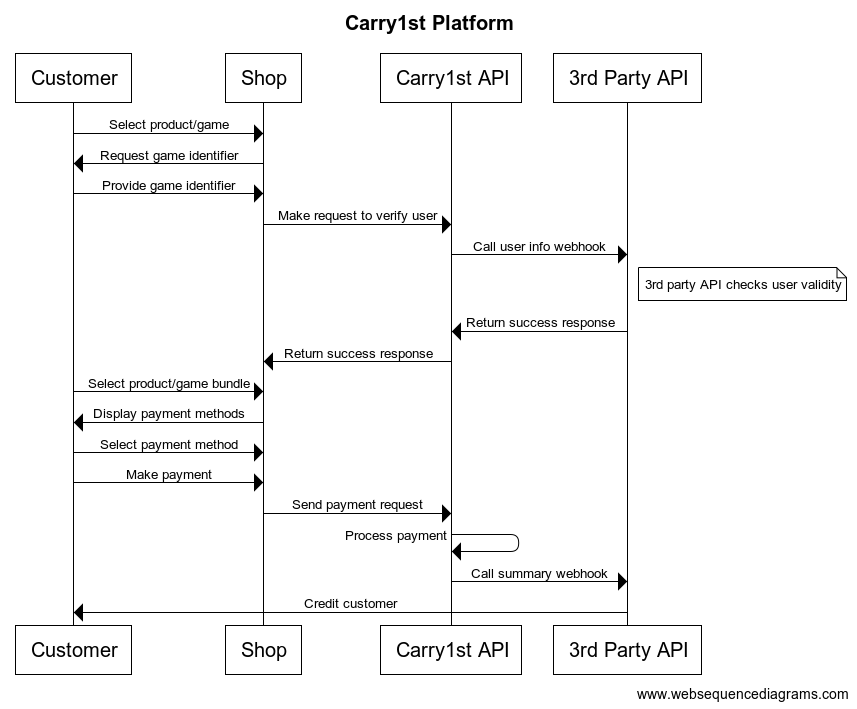This section will guide you on how to list your digital content, subscriptions, or in-game currency on our Carry1st Shop.
The Carry1st Shop (“Shop”) is a responsive web-based marketplace for users to purchase their favorite digital products using their local payment method of choice. Shop provides an avenue to promote the hard currency of games that Carry1st publishes through other platforms. Users can purchase currency using accessible payment methods and have it automatically reflected in their in-game account.
This documentation explains Webhooks that you need to implement, in order to allow Pay1st to validate users, as well as post transaction information after a successful purchase, in order for you to redeem user purchases in your own backend or API.
User Journey
The basic user journey is as follows:
- Product Selection: The user navigates to a home screen and selects a game to top up
- User Validation: The user is prompted to enter a unique identifier to confirm their game account - We call your exposed user info webhook, and pass user information to validate if this is an active account.
- Bundle Selection: The user selects a bundle of currency and navigates to the payment
- Payment Flow: The user selects a relevant payment method for their country and completes the payment
- Fulfilment: The user’s in-game account is credited with the bundle purchased; they receive a confirmation on screen and via email - We call your exposed summary webhook and pass transaction data for a purchased bundle to fulfill the user's purchase.
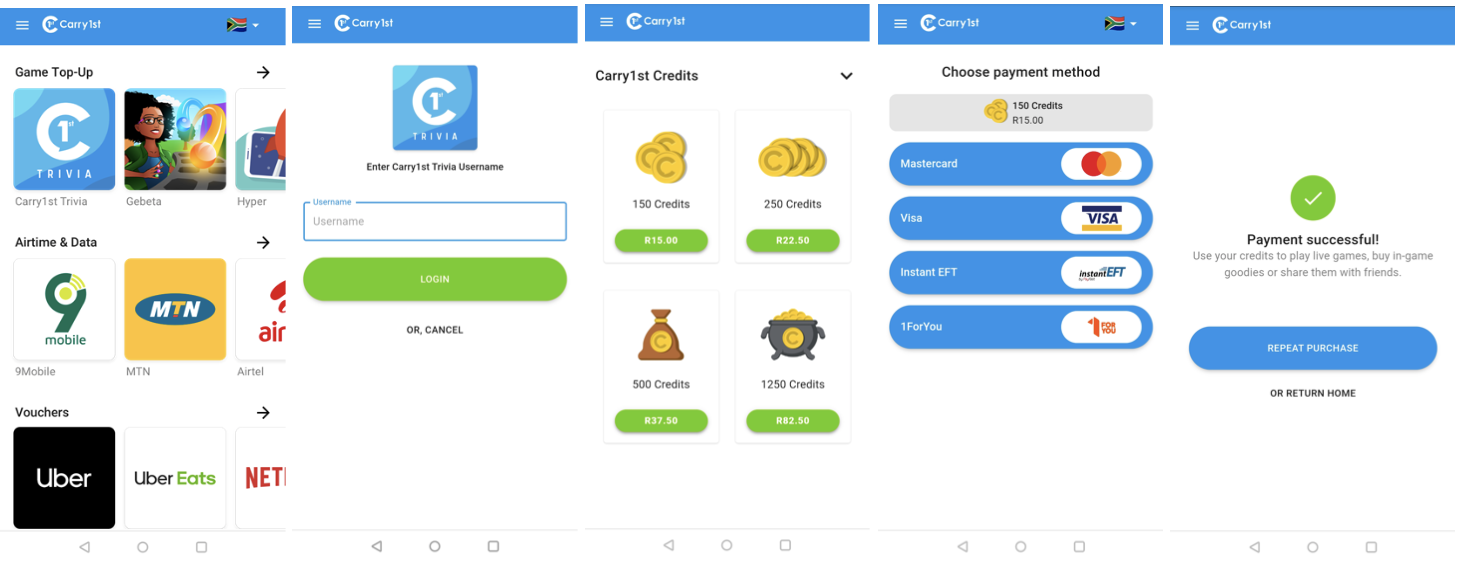
API Basics
This document provides you with steps to build webhooks required by Carry1st Platform to make requests to your APIs in order to validate user accounts, as well as send successful user purchase information.
Below is a sequence diagram showing the flows for customer purchase and fulfilment: